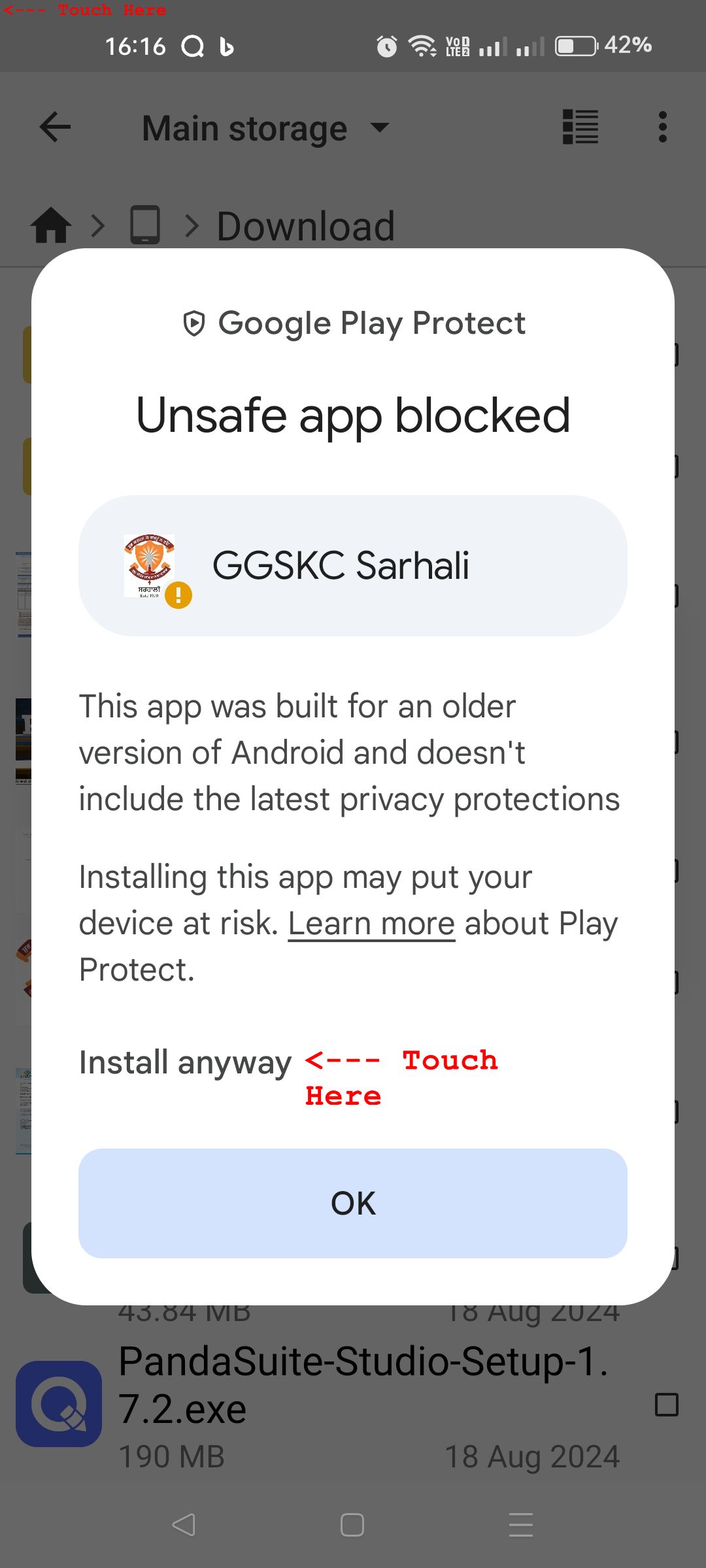Download College APP for Android Phones
Clink the Download Button or Text Link Below to Begin Downloading the App.
Download College App
College APP Installation Instructions
1. First Touch / Click the above button to download the App.
2. Go to the Download folder where the file has been downloaded.
3. Click on the File to begin installing the app.
4. If you experience difficulty in installing the App, see the following images and touch as directed:
Note:
5. After installation, if the app gives error at anytime or doesn't run due to any reason, then simply un-install | update it. Re-download the latest App from here and then install or update it again.
6. Since this app is not on Google Play, you get the above messages while installing. However, rest assured that the app is safe.
7. To verify that this or any other app installed on your phone is safe, do this:
A. Open the Google Play Store app on your phone.
B. At the top right, tap the profile icon.
C. Tap Play Protect and then press / tap the Scan button. Play protect will scan your phone and tell you if any harmful app is found
D. Please see the following images: